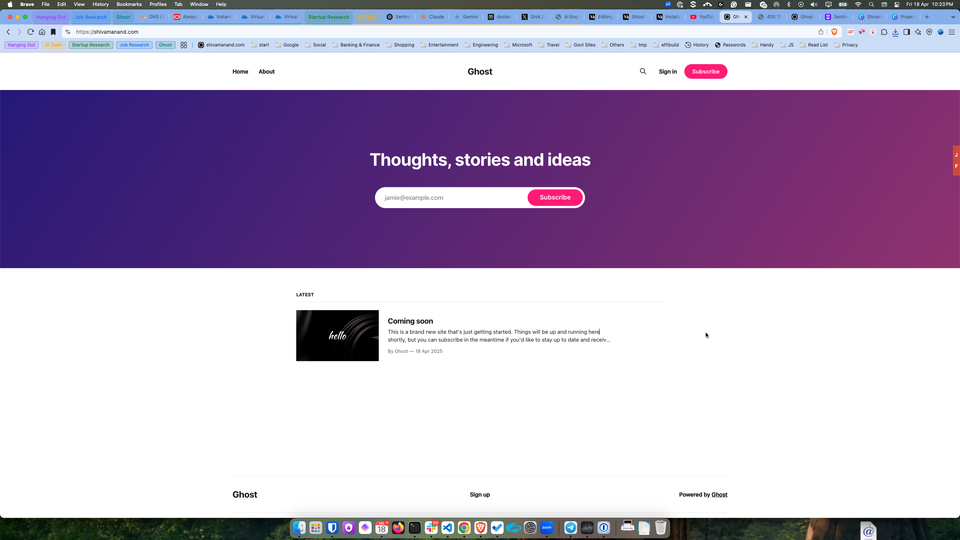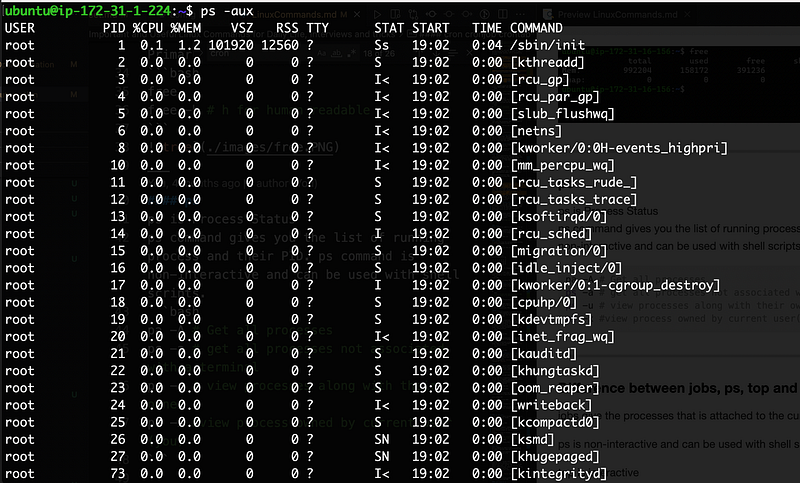Transfer Files between Samsung Android Phone and Mac
I've had a lot of struggle trying to connect my Samsung Android Phone (Samsung Galaxy M51)with my Mac M1 Pro Max.

I've had a lot of struggle trying to connect my Samsung Android Phone (Samsung Galaxy M51)with my Mac M1 Pro Max.
I tried Android File Transfer and OpenMTP both of them are Open Source Apps and widely used. Yet none of them were able to connect to my Phone. They could detect my phone but could not use it for file transfer. I tried various tutorials and blogs on YouTube and the Internet. None of them actually worked.
Until then I discovered the Samsung Smart Switch, Jumping straight to the Solution and saving everyone's time:
- Install the Samsung Smart Switch on your Mac from the official Website.
- Install the Samsung Smart Switch on your Android Phone from the Play Store. In my case, the app on Play Store was not compatible with my Phone. Try installing the app from the Samsung Galaxy App Store.
- Open both the Apps on your Mac and Your Phone.
- Connect Your Phone to your Mac with a cable
- Set USB Options to File Transfer and allow any other file transfer prompt you see.
- On The Smart Switch App on Mac, if you see a tiny option like 'Browse your device', click on it.
- Now your Phone's storage will open in a file explorer.
- The Samsung Smart Switch Explorer and your Mac Finder are interoperable. You can drag and drop files between the two apps.
Hope it worked for you :-)
If you want to send any suggestions kindly email at anand.shivam44@yahoo.com
If you want to connect with me on LinkedIn here